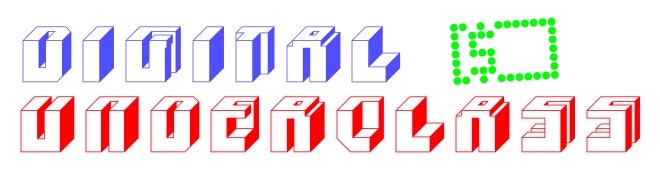Friday, July 31, 2009
Browser Compatibility, Printablefakecash v2.1 Up!
Now if I could only figure out the format for this blog. For whatever reason, whenever I make a post with an image, I can't make indents or spacing between paragraphs. No, I don't intend on writing huge run-on posts, but I've yet to figure out a workaround. Pretty annoying. I'll get there one day.
For now, the site shows up on the third page of Google's search results for "Printable Fake Money." Dang. Hopefully I can find ways to make it crawl toward the top, but then again maybe not. I'm still getting decent hits from the eHow article, for now.
Now to work on phase II for the site: subscription-based content.
Last day of July! eHow earnings will most likely topple $80 today!
Wednesday, July 29, 2009
Justhost Review

Friday, July 24, 2009
Fruits of Labour
I noticed some of the Adsense banners were displaying right, flat in the middle of the page. This was on a Mac using an old version of Safari, so hopefully it's limited to that. If anyone's reading this, would you kindly check out the site and tell me if it looks like it's formatted correctly on your computer?
Adsense is a weird beast, very hard to understand so far. I have been hashing out a few things, but I am far, far from understanding it. As far as I can tell, you have *no* control over where Google parks the ads on your site, all you control are the sizes of the ads. Weird...right?
I'm probably just doing something wrong. Also, my website shows up as "enter company name here" when I do a search for it. Uhh...? That may have been a first draft I uploaded days ago, but why hasn't the Google crawler updated my snippet? Errg.
Thursday, July 23, 2009
PrintableFakeCash is Live!
I spent a bit today working on content to upload to it. That was ... not easy. Abiding by all laws regulating the reproduction of bank notes, I spent a lot of time distorting the dollar bills, watermarking them, and formatting them into easy-to-cut worksheets (obviously destroying all originals at the end). The end product looks simple, the work was anything but.
Still, now I have enough content to justify linking the eHow article to the website. What's that really mean? Well, no more shunting out my hard-earned traffickers to fill the lines of somebody else's pockets. Instead, they will *hopefully* be directed toward content that I own 100%. Now, I've done all the meta tags, keywords, and SEO optimizing that a man can do without reading a book on it. The next big challenge will be trying to get my poor little website to crawl up the food chain in Google's search results.
That...might be the most complicated part of all. Maybe time to hit the library...
Wednesday, July 22, 2009
Ta-Da! ...sort of

Ignore the placeholder text and behold the awesome logo! In truth, the logo took a lot longer than I should've let it, but I just had too much fun making the "FAKE" stamp effect. Right now there's a couple AdSense banners, but ideally this website will generate revenue from other areas. Stay tuned for details on that.
PS - Yes, I know it looks sketchy. I will have all appropriate disclaimers, all printable fake money will be clearly watermarked, etc. etc. Not intending to break any rules. It's a website for teachers!
eHow update: $53.92 so far with 9 more earning days in July!
I do love that eHow doesn't take weekends off :-). A couple of my new articles have been star performers. I basically spent about three hours reviewing a few lists of "Top 1,000 Keywords," and the results have been spectacular. I'll give specifics once I've exhausted them to their full potential.
If you ignore all the inappropriate searches (900 of the top 1,000) there are some really interestingly popular ones that I wouldn't have otherwise thought of.
The real trick is this: keywords alone won't tell you what article to write. Once you have a popular keyword, do a word tracker tool search and fine the full phrases people are looking for. Make sure nobody has written about it yet on eHow, and voila!
In unrelated news, we are getting a new roommate! Stay tuned for the big reveal on that.
Thursday, July 16, 2009
July So Far
Even though I've only written two new articles for eHow, the Google indexing of my old articles must have finally caught up. Everyone talks about your eHow revenue taking roughly a month to catch up to it's full potential, and that's what I'm seeing right now. My July revenue as of yesterday (halfway through the month) is up to $36.00.
What's this mean? Well, I may have already surpassed my goal of $69.00 for my gym membership fees!
The main problem, here, is that I lack diversification of income streams. If eHow decides to stop paying their writers, which they can do at any time, my online revenue would be slashed in half, and my passive income revenue would be virtually nothing, and I'd be stuck with gym fees all over again.
My plan is to count my blessings but not waste any time: eHow is a great service, but not one to depend on at all. Every month I get paid from them I'll consider myself lucky (here's hoping their writer's compensation program lasts another ten years!), but still looking for other, more dependable sources of income. I'll still write a few articles here and there, as they come to me, but I can't afford to put 100% of my effort into them.
I have a couple ideas for decent money generating websites. Stay tuned!
Thursday, July 2, 2009
How to Create a Logo for Free
 Jealous of my spiffy new blog layout? Find yourself sleepless at night, wondering how the hell I made such a cool logo? Well, take a little advice from my friend ... me. My article on eHow should explain the whole process. I basically did was is mentioned below, but then spent a few hours tweaking and obsessing over the logo until I was truly satisfied. Enjoy!
Jealous of my spiffy new blog layout? Find yourself sleepless at night, wondering how the hell I made such a cool logo? Well, take a little advice from my friend ... me. My article on eHow should explain the whole process. I basically did was is mentioned below, but then spent a few hours tweaking and obsessing over the logo until I was truly satisfied. Enjoy!Difficulty: Moderately Easy
Things You'll Need:
* PC with Internet Connection
* An eye for style
Before you go dumping all of your money into some expensive logo creating software, you should explore the many ways to create a logo for free.
Step 1
First, reach out to all your family and friends and see if anyone is in art school or studying graphic design. Graphic design students are always looking to pad their portfolio, and usually jump at the opportunity to create a logo that might actually be used in the professional space.
Step 2
If you can't get in touch with any graphic design students, it's time to explore online for free logo creating software. Try LogoEase (www.logoease.com) for a free, full-featured logo-creating toolset.
Step 3
If you're planning on creating a logo for merchandise (like T-shirts or coffee mugs), check out LogoMaker by HP (www.logomaker.com). If you create a logo with them (for free), you can seamlessly get it printed onto a huge variety of merchandise. You can even upload an existing logo, if you want to just use them as a printing service.
Tips & Warnings
* The most effective logos are often the most simple: make sure your brand name isn't lost in the glitter
Photo Credit http://www.sxc.hu
Check out the full eHow article here
Wednesday, July 1, 2009
New Blog Layout
A quick note on Amazon commissions: did you know that they take two months to be deposited into your bank account? That's not a big deal to me, the money I'm making online is really just for extra padding - not something I need. Still, something to keep in mind and not count my chickens before they hatch. Looks like I'll see a nice $65 deposit from Amazon come my way late this August.
Monday, June 29, 2009
How to Burn Fat by Eating More

Difficulty: Moderately Challenging
Things You'll Need:
* Regular cardiovascular exercise
* Weight-lifting program
* Complex carbohydrates
* Lean proteins
* Healthy fats
It may sound contradicting, but one of the most effective ways to burn fat is by eating more. Muscle weighs more than fat, so for many people, they actually weigh more when they're lean and fit than when they were fat.
Step 1
Think of your metabolism as a bonfire. If you starve a fire from getting any wood, it will burn lower and lower. The same goes for your metabolism: if you do a crash diet, and drastically cut calories, your metabolism will slow down as your body tries to preserve energy. You'll feel lethargic and lose energy fast when you go on a crash diet. When you eat more, and eat better food, you can stoke the fire until it is roaring flame, where your metabolism will burn up anything you give it quickly.
Step 2
First, you'll need to start eating better foods. Cut out the processed and high sugar foods (like Twinkies and onion rings). Swap out the fatty proteins, like hamburgers, for lean protein sources like chicken breasts. Stop eating simple carbohydrates, like white pasta, for complex ones like whole wheat pasta. And don't eat any carbohydrates two hours before you go to bed (eat protein and fat instead). All of these new foods will take longer for your body to metabolize, which will help you burn fat.
Step 3
Once you've made the switch to fat-burning, wholesome food, you'll notice that you have a surplus of energy. Use this new energy to ramp up your exercising regimen and go longer, faster and stronger. You'll strike a balance now where you're still burning more calories than you eat, but eating more than you did before.
Tips & Warnings
* For a healthy dessert, eat plenty of all natural low-salt peanut butter
* You can't eat more and burn fat if you're eating junk
Resources
Photo Credit
http://www.sxc.hu/
Check out the full eHow article here
June Online Revenue Wrap-Up
June 2009 Online Revenue
It's been a while since my last post, and I thought I'd recap on this month's internet revenue (a la Smart Passive Income Blog, though not nearly as impressive...)
Adsense: $1.56
To be honest, I wasn't expecting to make any money from my blogs. I have a pretty good understanding of how competitive the blogosphere is, so I've kept my expectations low. Very low. Believe it or not, $1.56 is encouraging! Considering how neglectful a blogger I've been, I think I'll ramp up my efforts in this sphere.
Adsense earning, for me, is akin to the adorable Ikea basil seedlings we have by the window. Not enough to eat yet, but plenty of room to grow! (Assuming Boston ever gets any tiny bit of sunshine this summer ever)
eHow: $45.26
My eHow earnings have finally caught up with the all the work I've put into them, this has been a wonderfully encouraging month for eHow revenue. My Printable Fake Money article continues to be the star performer, pulling in exactly $9.99 this month! Equally encouraging, though, are a number of articles that have hit the $1 - $3 range of earnings. If I can keep those up, I'll hit my goal of eHow paying for my $69 gym membership in no time.
Amazon Associates: $65.99
Crazy performer, right! Well, I kind of cheated. I've referred my family to several products that I knew they were interested in buying, so the money I've generated on Amazon isn't from random internet traffic, nor has it been "passive." Still, if you know someone who is interested in eBooks - get them on the Kindle! Amazon rewards associates generously with a 10% commission on all books and the Kindle unit itself. Since this is a first-party product of Amazon's (the only product they make themselves, I believe) they can afford to be generous with the commission kickback.
eBay: $54.00
eBay continues to be a sporadic but excellent source of online revenue for me. Rather than recycling old laptops we come across on the job, we refurbish & sell them online. This month saw only one laptop sale, but as I write this, I am in the process of posting 3 more units. I expect this revenue to at least triple for July.
Pinecone Research Surveys: $9.00
That's right, online surveys, the biggest frauds out there. Well, I'm proof that that's not entirely the case. Some of them are legit. Pinecone Research, apparently, is a highly reputable one. It does involve some sacrificing of privacy: you need to give them your mailing address (where they'll send your checks) and name, but that's about it.
So far I haven't noticed any new junk mail from giving them my mailing address. All I get are checks in the mail (already cashed them, they're real). Their surveys take about 10-15 minutes to complete, they'll ask your opinion on certain new products, whether you would buy it, whether you like it's ad campaign, etc. It's actually kind of fun, and each survey rakes in $3. Supposedly they are hard to get into - you have to click on a banner ad to become a member, you can't simply do it through their site - but some clever Googling will give you a page with the banner ad.
For me, at this point in my life, 10 or 15 minutes in the comfort of my home is definitely worth $3.
Total June Earnings: $175.81
Those are my earnings so far, and I feel pretty great about the whole venture. My online revenue story has been one of extremely tempered expectations: no, it won't pay for my rent (yet) or get me a new car (drool).
But, it's more productive than playing video games (not to say I abstain from that entirely), and gives me something to get a little OCD about. Not to mention, thinking about all the monthly expenses we voluntarily take on these days, it's nice to have a hobby that reverses the trend. Expect some exciting things to come from this blog, as I detail the hits and many misses of making money online (the Digital Underclass way).
Monday, June 15, 2009
My eHow Earnings
What does this really mean? Well, for now I'll just think of it as a way to take the edge off my monthly $65 gym fee. $25 a month feels a lot more reasonable! If I can double my monthly eHow earnings, I'll be able to have a gym membership covered and do all my laundry every month, all courtesy of eHow's writer compensation program.
My Printable Fake Money article continues to steamroll all of my other articles, hitting $4.28 for the month so far. Sure, it's not quite a $400 monthly article like Writergig somehow managed, but I'll take it. If I can just write ten more articles like that, they'd earn as much as my library of 47 articles is pulling in now.
Time to do a little more SEO research ...
Sunday, June 14, 2009
How To Make Printable Fake Money
 From My Collection of eHow Articles
From My Collection of eHow ArticlesBelieve it or not, the keyword search "How To Make Printable Fake Money" has a massive search volume on Google. Why?
Well, I remember playing with printable fake money in grade school, so the hopeful part of me assumes that people want to print this stuff out for lesson plans (basic math and fiscal responsibility!) The sad truth is that there are probably some geniuses out there thinking they can make counterfit bills from their HP Deskjet (gotta love recession-era innovation). This might explain the first few zero star ratings my article received (sorry, dudes, it's not an article about counterfitting).
Anyways, as my article notes, this is for educational purposes only! The bills are one-sided, and have the watermark of COPY.
This particular article immediately skyrocketed to my number one most viewed and most money-generating eHow article (beating articles already 2 months old), bringing in $3.33 in just 1/2 a month - well on its way to the $4/month per article target of Writergig's eBook How To Earn Passive Income On eHow.
By bostontech, eHow Member
How to Make Printable Fake Money
Printable fake money is a great engaging way to teach kids about commerce, responsibility, and even math! Free money templates are available online, where you can print play money for your children or students.
Difficulty: Easy
Things You'll Need:
* A color printer
* Thick, "resume" paper
* Paper-cutter
There are many websites offering free printable fake money, but we'll stick with the most popular and easy one: www.moneyinstructor.com. You can get the direct link from the "Resources" section of this article. From there, you'll find .pdf templates for $1, $5, $20 and $100 bills. Save all of these templates somewhere easy on your computer (My Documents or the Desktop).
Step 2
Next, load your printer with the thick, white or grey resume paper. Print off one sheet of each currency per child (each sheet will have four pictures of the bill on it).
Next, using either scissors or a paper-cutter, cut out the money pictures from each sheet. For a more authentic look, use a gluestick to paste two bills back to back (so they're double-sided).
Once you have all of the bills ready, you can play different games to teach about math and spending. Set up "shop," with pricetags on various things (box of pencils, a stereo, food). Ask your child or student: if you wanted X, Y and Z, could you afford it?
Tips & Warnings
* For an even more in-depth lesson, print out enough money for you (the "shopkeeper"), so when your child pays for something you can give back change
* There are also templates for coins on this website, but you could always just use your change jar for that
* Consider holding a "sale" at the shop with 50% off to teach about percentages
* This article is for those seeking to print play money to educate; these money templates are obvious fakes (watermarked with the words COPY) and attempting to actually spend them is a crime
Resources
Raising Money Smart Kids: What They Need to Know about Money and How to Tell Them
Money Mammals DVD
How to Live Off Passive Income
Photo Credit
Monday, June 8, 2009
Making Money While I Sleep (Or Don't Sleep)
Still, after only taking Percocet for three weeks, would you believe that I am actually going through some withdrawal?
The first day of no Percocet meant, basically, a dark black depression. I recognized this chemical imbalance as a side effect of withdrawal, and did my best to simply sleep it off.
Then came stage two of withdrawal: insomnia! I have had four action-packed days of unpacking into our new apartment, constructing huge piles of Ikea furniture, and wandering about Boston for hours on end - and yet I can't really sleep a wink. Hopefully this will subside soon...
The good news: my side projects continue to bring in revenue. The top reason I know I can live off passive income is because I'm a miserly pro at keeping my overhead costs low, real low. From the look of it, I stand to make anywhere between $20 and $30 this month in eHow earnings, with an additional $10 - $15 from affiliate marketing programs. And that's if I stopped writing new eHow articles and stayed at my current post count - 44.
My goal is to get my eHow earnings, and other passive online revenue, to pay for my overpriced gym membership - $69 a month. Yes, I know it's highway robbery (and I'm supposed to be an expert on saving money on gym fees). But the gym is one block away from me and is just a great, huge facility.
That's all for now, check back soon!
Friday, May 29, 2009
Less Revenue But More Profit?
I was scraping by on rent, eating away at my already small savings, and racking up a huge credit card balance. I even had to cash out my 401k from my job in LA. After aboutsix months of this, my attitude had shifted from humbled, to humiliated, to basically indifferent about the whole job hunt process. It wasn't until then that my brother approached me about going into business with him.
He was running a successful IT company (think GeekSquad but local - and better priced :D) and had more clients than he had time. I have a computer background, so it was a perfect fit.
I've actually been able to work only part time, but keep my overhead so low that I'm making more profit and saving up more money than ever before. My credit card is paid, and I've started (modestly) rebuilding my emergency fund.
I also have a few goals for making some digital passive income. Not only can technology help us trim the fat from our expenses (like the Roku box), it can actually MAKE us all consistent passive income.
Right now I'm making about $50 a month online. To get a full breakdown on where that's coming from, and how I plan on expanding it, check out my new series of posts, called Digital Passive Income.
Wednesday, May 27, 2009
Simplify Life With Technology: Roku Edition
While some may advocate avoiding technology for a simpler life, I disagree. Technophobia is a path toward more complications down the road. Technological advancements, when carefully selected and used correctly, are wonderful things that can simplify all areas of our lives. This week, I'd like to focus on the wonderful, tiny, cute little machine known as The Roku Box.
What is it?
The Roku Box is about the size of a small Linksys Router. It runs quietly (almost silently). It is capable of Composite (Yellow), Component (Blue, Red, Green) and HDMI video outputs, and Optical and Composite (Red & White) audio outputs.
Via an ethernet port in the back or Wifi (I have mine plugged in to avoid wireless headaches), the Roku connects online and plays streaming movies from your Netflix account onto your TV.
Netflix's streaming video options isn't the most impressive thing in the world, but there are thousands of great movies to choose from (12,000 and counting). Think of Roku more as 50 free movie channels than video-on-demand: you'll have a wealth of movies to choose from, but if you have a specific movie in mind that you're dying to see, there's a good chance it isn't available via instant stream (get the DVD mailed to you instead!).
Some Roku favorites in our household are Star Trek (the original series), South Park, a decent-sized Woody Allen collection, a great documentary selection, and plenty of blockbusters from the "Stars" channel.
Right now, Roku also offers Amazon video-on-demand, where you can buy or rent your favorite TV series' and new releases. We opt for saving $$ and just getting those delivered as DVDs, but if you like the idea of impulse, pay-per-view type watching, and you have some cash to burn ($3.99 for a new release), check out the Amazon channel.
You can also purchase digital copies of movies through the Amazon video channel. This is essentially like buying a copy of the movie: you own it, and the rights to play it whenever you want (assuming Amazon never goes out of business). This is an appealing alternative to buying DVDs, which for me either get scratched, borrowed, or just end up adding clutter. still, I'm holding off on making the switch to buying digital movies from Amazon until they offer a streaming AND downloading option. I'd like to have a copy of the movie on my hard drive, in case Amazon ever went under.
The folks at Roku have hinted at a few new channels coming this year (fingers crossed for Hulu!), but we'll just have to wait & see.
Bottom line
Roku isn't a 1:1 replacement for cable; you won't get live TV and you won't get the new TV shows (for free, at least). It is a great replacement, however, for the overpriced movie channels that cable companies offer. If you're already a Netflix subscriber, and you're also paying a large cable bill, the Roku box will pay for itself with the cheap pricetag of $99.00.
4.5 / 5 stars!
Buy it at Amazon for $99.00
Check out eHow's How to Simplify Your Life With Technology
Tuesday, May 26, 2009
Video Games You Can Play With One Hand
Well, a self-inflicted accident on May 3rd left my right hand in a cast for about three weeks (yes, I'm about as dumb as that guy), I've been getting acquainted with a variety of great PC games that you can play with one hand. Consoles are out (unless you buy special controllers), but that doesn't mean I can't have fun while I recover.
Monopoly 2008 - PC
What can I say? Maybe it was all the percosets that I was popping, but Monopoly is a game I'll never tire of. The familiar colors, themes, names and rules are all implemented seamlessly in the PC version. All you need is the mouse to roll the dice, buy properties, and laugh when the computer AI lands on your real estate empire.
Watch out for the tendency for the computer to simply buy every property they land on (making it so nobody gets a monopoly). This can make the game DRAG on.
Amazon has a great deal right now for the game at only $5.52
3 / 5 stars
Settlers of Catan - PC
This is for those of us who just can't get enough of the board game. Arguably the most well-balanced strategy board game ever, the PC version holds up pretty faithfully to the real experience. They even did a great job of handling the "trading" aspect, with AI refusing to trade with anyone nearing 10 victory points.
Another steal at $6.95 via MSN Games
4 / 5 stars
Puzzle Quest - Challenge of the Warlords
What if you could mix the addictiveness of Bejeweled, with the OCD-catering nature of Final Fantasy? Throw sorcerers, elves, ogres and orcs into the mix and you can call me one happy camper. Yep, old news I know, but Puzzle Quest is an absolutely GREAT game to play with only one hand. Fire this game up, throw a Kung Fu movie on my Roku, and the recovery days simply melt away.
Once I tear through this I plan on checking out the Sci-Fi sequel, Galactrix, but from what I hear it might not be quite as handicap-friendly. The "hacking the leapgates" feature of Galactrix is basically a race against the clock, and seeing as how I' using the mouse with my wrong hand, it'd be hard to do anything coordinated under pressure.
For a more information on handicap-accessible games, check out Accessibility.nl and eHow's How to Find Handicap Accessible Games
Saturday, May 23, 2009
Success or happiness? Both?
My hours at work were increasing and unbearable (12 hour days), rounds of layoffs were expected, and the air in the office became venemous. All the perks of working for a video game company, my "dream job," were undercut by my petty and insecure boss, a huge revenue slump, and constant misdirection from my superiors. The concept of my job was great, but the reality was killing me. I was eating unhealthily, smoking occasionally, and spending so much of my salaruy recovering from work that I barely had anything left to save.
Around that time, a good friend of mine passed away. It was time to go home. Enough people have had their California dreams dashed that it becomes more of an annoyance than anything to join their ranks; yes, I wasn't from LA and yes, I was homesick.
My girlfriend, a Boston native like me, was also on the same page. The California chapter of our lives had concluded.
Almost two years had passed and I once again found myself without a job, driving from one side of the country to the other. I left my job to make the move, a move almost anyone would recommend against. But I was willing to work at Starbucks at that point to make ends meat. And with a network of family and friends back in Boston, I had hope that it wouldn't come to that.
On my next post, I'll write about my job hunt during a recession.
Thursday, May 21, 2009
The shot heard 'round the world
Life doesn't have to be the way it was for people ten or twenty years ago. We can live locally and still communicate globally. I want this blog to be a voice for a generation that emerges from the collapse of the old "big car, big house and bigger debt" American way of thinking.
About Me:
With the ink still drying on my English Lit degree, a couple hundred dollars in my bank account, and a car with 185k miles on it (named Rusty), I road-tripped across the country to Los Angeles in pursuit of a career in video games. Just what exact job was I looking for? I had no clue. I only knew that if I was going to end up in some corporate setting, I wanted to at least work for a company that did something interesting.
Cut to one year later: I'd crawled the ranks from a video game tester temp to a full-time, salaried marketing position with a leading video game publisher. I was making great money, traveling the country on business, and even meeting the occasional celebrity.
Then I quit. The job, lifestyle, and even city I thought I'd wanted turned out not to be the case, and it was time for some drastic changes.
Tomorrow I'll post about what lead me to make such a harsh choice. Stick around!