 Jealous of my spiffy new blog layout? Find yourself sleepless at night, wondering how the hell I made such a cool logo? Well, take a little advice from my friend ... me. My article on eHow should explain the whole process. I basically did was is mentioned below, but then spent a few hours tweaking and obsessing over the logo until I was truly satisfied. Enjoy!
Jealous of my spiffy new blog layout? Find yourself sleepless at night, wondering how the hell I made such a cool logo? Well, take a little advice from my friend ... me. My article on eHow should explain the whole process. I basically did was is mentioned below, but then spent a few hours tweaking and obsessing over the logo until I was truly satisfied. Enjoy!Difficulty: Moderately Easy
Things You'll Need:
* PC with Internet Connection
* An eye for style
Before you go dumping all of your money into some expensive logo creating software, you should explore the many ways to create a logo for free.
Step 1
First, reach out to all your family and friends and see if anyone is in art school or studying graphic design. Graphic design students are always looking to pad their portfolio, and usually jump at the opportunity to create a logo that might actually be used in the professional space.
Step 2
If you can't get in touch with any graphic design students, it's time to explore online for free logo creating software. Try LogoEase (www.logoease.com) for a free, full-featured logo-creating toolset.
Step 3
If you're planning on creating a logo for merchandise (like T-shirts or coffee mugs), check out LogoMaker by HP (www.logomaker.com). If you create a logo with them (for free), you can seamlessly get it printed onto a huge variety of merchandise. You can even upload an existing logo, if you want to just use them as a printing service.
Tips & Warnings
* The most effective logos are often the most simple: make sure your brand name isn't lost in the glitter
Photo Credit http://www.sxc.hu
Check out the full eHow article here
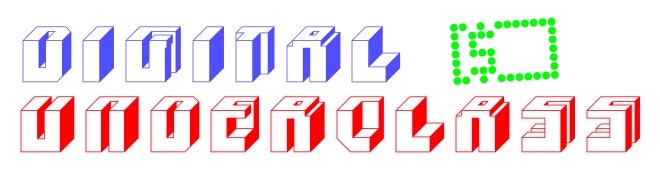
Hi, thanks for sharing your ideas. Yours are unique and am sure will make me a more knowledgeable person. There are wonderful blogs on sites such Freelance Work From Home Yours makes it to the topmost list! Keep blogging.
ReplyDelete