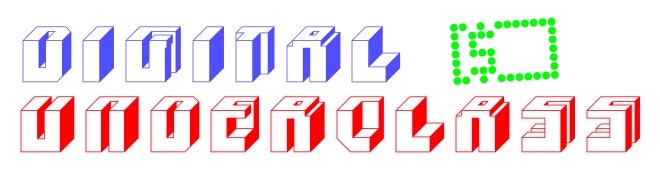Just relaunched a new version of printablefakecash, with some tweaks to the banner ads. No more banners in the middle of the page, I think, so yay!
Now if I could only figure out the format for this blog. For whatever reason, whenever I make a post with an image, I can't make indents or spacing between paragraphs. No, I don't intend on writing huge run-on posts, but I've yet to figure out a workaround. Pretty annoying. I'll get there one day.
For now, the site shows up on the third page of Google's search results for "Printable Fake Money." Dang. Hopefully I can find ways to make it crawl toward the top, but then again maybe not. I'm still getting decent hits from the eHow article, for now.
Now to work on phase II for the site: subscription-based content.
Last day of July! eHow earnings will most likely topple $80 today!
Friday, July 31, 2009
Wednesday, July 29, 2009
Justhost Review

Our apartment just got a lot furrier! On Saturday, we adopted a 5 year old domestic short-hair cat named Alex, and, as you can see, he's already making himself right at home.
Printablefakecash has brought in $1.74 since it's launch last Thursday. Today and yesterday brought in exactly $0.00, so
I'll average it out to $1.75/wk, or $84.00/year if I can manage to maintain any sort of stability. The hosting & domain alone cost $56.00/year at Justhost.com. Even if just I break even, I'll call it a win as an incredibly valuable learning experience.
Justhost is an ok hosting and domain service. I have a hard time fully endorsing them as their checkout process seemed intentionally confusing and misleading. They throw a lot of small money figures at you, $3.99/month for this and $0.50/month for that, but what they purposely don't say is that you'll be charged for a full two years of service. Suddenly what I expected to be a small credit card bill turned into a sizeable chunk.
I've tried Godaddy before and, quite simply, they're not as cheap. Justhost offers domain & hosting, with unlimited bandwidth for somewhere around $5/month. I didn't find a service that offered a more competitive rate, so in the end I went with them.
I haven't had to use their customer support, or anything like that yet, so it'd be hard to give them a full review. But so far they've provided exactly what I expected for a decent rate.
My July wrapup is coming up in the next couple of days, so stay tuned!
Friday, July 24, 2009
Fruits of Labour
Printablefakecash made $0.64 on it's first day of launch! That's a great sign, considering it's somewhat embarassingly amateur state right now.
I noticed some of the Adsense banners were displaying right, flat in the middle of the page. This was on a Mac using an old version of Safari, so hopefully it's limited to that. If anyone's reading this, would you kindly check out the site and tell me if it looks like it's formatted correctly on your computer?
Adsense is a weird beast, very hard to understand so far. I have been hashing out a few things, but I am far, far from understanding it. As far as I can tell, you have *no* control over where Google parks the ads on your site, all you control are the sizes of the ads. Weird...right?
I'm probably just doing something wrong. Also, my website shows up as "enter company name here" when I do a search for it. Uhh...? That may have been a first draft I uploaded days ago, but why hasn't the Google crawler updated my snippet? Errg.
I noticed some of the Adsense banners were displaying right, flat in the middle of the page. This was on a Mac using an old version of Safari, so hopefully it's limited to that. If anyone's reading this, would you kindly check out the site and tell me if it looks like it's formatted correctly on your computer?
Adsense is a weird beast, very hard to understand so far. I have been hashing out a few things, but I am far, far from understanding it. As far as I can tell, you have *no* control over where Google parks the ads on your site, all you control are the sizes of the ads. Weird...right?
I'm probably just doing something wrong. Also, my website shows up as "enter company name here" when I do a search for it. Uhh...? That may have been a first draft I uploaded days ago, but why hasn't the Google crawler updated my snippet? Errg.
Thursday, July 23, 2009
PrintableFakeCash is Live!
Yesterday, a hobbled, disfigured website emerged from my labors. Today, he stands proud and complete! Okay, not exactly bursting at the seams with content, but nevertheless, http://www.printablefakecash.com/ is now somewhat justified to have that domain name.
I spent a bit today working on content to upload to it. That was ... not easy. Abiding by all laws regulating the reproduction of bank notes, I spent a lot of time distorting the dollar bills, watermarking them, and formatting them into easy-to-cut worksheets (obviously destroying all originals at the end). The end product looks simple, the work was anything but.
Still, now I have enough content to justify linking the eHow article to the website. What's that really mean? Well, no more shunting out my hard-earned traffickers to fill the lines of somebody else's pockets. Instead, they will *hopefully* be directed toward content that I own 100%. Now, I've done all the meta tags, keywords, and SEO optimizing that a man can do without reading a book on it. The next big challenge will be trying to get my poor little website to crawl up the food chain in Google's search results.
That...might be the most complicated part of all. Maybe time to hit the library...
I spent a bit today working on content to upload to it. That was ... not easy. Abiding by all laws regulating the reproduction of bank notes, I spent a lot of time distorting the dollar bills, watermarking them, and formatting them into easy-to-cut worksheets (obviously destroying all originals at the end). The end product looks simple, the work was anything but.
Still, now I have enough content to justify linking the eHow article to the website. What's that really mean? Well, no more shunting out my hard-earned traffickers to fill the lines of somebody else's pockets. Instead, they will *hopefully* be directed toward content that I own 100%. Now, I've done all the meta tags, keywords, and SEO optimizing that a man can do without reading a book on it. The next big challenge will be trying to get my poor little website to crawl up the food chain in Google's search results.
That...might be the most complicated part of all. Maybe time to hit the library...
Wednesday, July 22, 2009
Ta-Da! ...sort of
Booyeah! After about six hours of trial & error (plenty of learning along the way), my first pass at a website idea is up & running:

Ignore the placeholder text and behold the awesome logo! In truth, the logo took a lot longer than I should've let it, but I just had too much fun making the "FAKE" stamp effect. Right now there's a couple AdSense banners, but ideally this website will generate revenue from other areas. Stay tuned for details on that.
PS - Yes, I know it looks sketchy. I will have all appropriate disclaimers, all printable fake money will be clearly watermarked, etc. etc. Not intending to break any rules. It's a website for teachers!
eHow update: $53.92 so far with 9 more earning days in July!
I do love that eHow doesn't take weekends off :-). A couple of my new articles have been star performers. I basically spent about three hours reviewing a few lists of "Top 1,000 Keywords," and the results have been spectacular. I'll give specifics once I've exhausted them to their full potential.
If you ignore all the inappropriate searches (900 of the top 1,000) there are some really interestingly popular ones that I wouldn't have otherwise thought of.
The real trick is this: keywords alone won't tell you what article to write. Once you have a popular keyword, do a word tracker tool search and fine the full phrases people are looking for. Make sure nobody has written about it yet on eHow, and voila!
In unrelated news, we are getting a new roommate! Stay tuned for the big reveal on that.

Ignore the placeholder text and behold the awesome logo! In truth, the logo took a lot longer than I should've let it, but I just had too much fun making the "FAKE" stamp effect. Right now there's a couple AdSense banners, but ideally this website will generate revenue from other areas. Stay tuned for details on that.
PS - Yes, I know it looks sketchy. I will have all appropriate disclaimers, all printable fake money will be clearly watermarked, etc. etc. Not intending to break any rules. It's a website for teachers!
eHow update: $53.92 so far with 9 more earning days in July!
I do love that eHow doesn't take weekends off :-). A couple of my new articles have been star performers. I basically spent about three hours reviewing a few lists of "Top 1,000 Keywords," and the results have been spectacular. I'll give specifics once I've exhausted them to their full potential.
If you ignore all the inappropriate searches (900 of the top 1,000) there are some really interestingly popular ones that I wouldn't have otherwise thought of.
The real trick is this: keywords alone won't tell you what article to write. Once you have a popular keyword, do a word tracker tool search and fine the full phrases people are looking for. Make sure nobody has written about it yet on eHow, and voila!
In unrelated news, we are getting a new roommate! Stay tuned for the big reveal on that.
Thursday, July 16, 2009
July So Far
July has been quite an interesting month so far. Gigs have slowed down for my job and main source of income, but internet revenue has picked up. We're still talking small, "don't quit your dayjob" type figures, but it's interesting nevertheless.
Even though I've only written two new articles for eHow, the Google indexing of my old articles must have finally caught up. Everyone talks about your eHow revenue taking roughly a month to catch up to it's full potential, and that's what I'm seeing right now. My July revenue as of yesterday (halfway through the month) is up to $36.00.
What's this mean? Well, I may have already surpassed my goal of $69.00 for my gym membership fees!
The main problem, here, is that I lack diversification of income streams. If eHow decides to stop paying their writers, which they can do at any time, my online revenue would be slashed in half, and my passive income revenue would be virtually nothing, and I'd be stuck with gym fees all over again.
My plan is to count my blessings but not waste any time: eHow is a great service, but not one to depend on at all. Every month I get paid from them I'll consider myself lucky (here's hoping their writer's compensation program lasts another ten years!), but still looking for other, more dependable sources of income. I'll still write a few articles here and there, as they come to me, but I can't afford to put 100% of my effort into them.
I have a couple ideas for decent money generating websites. Stay tuned!
Even though I've only written two new articles for eHow, the Google indexing of my old articles must have finally caught up. Everyone talks about your eHow revenue taking roughly a month to catch up to it's full potential, and that's what I'm seeing right now. My July revenue as of yesterday (halfway through the month) is up to $36.00.
What's this mean? Well, I may have already surpassed my goal of $69.00 for my gym membership fees!
The main problem, here, is that I lack diversification of income streams. If eHow decides to stop paying their writers, which they can do at any time, my online revenue would be slashed in half, and my passive income revenue would be virtually nothing, and I'd be stuck with gym fees all over again.
My plan is to count my blessings but not waste any time: eHow is a great service, but not one to depend on at all. Every month I get paid from them I'll consider myself lucky (here's hoping their writer's compensation program lasts another ten years!), but still looking for other, more dependable sources of income. I'll still write a few articles here and there, as they come to me, but I can't afford to put 100% of my effort into them.
I have a couple ideas for decent money generating websites. Stay tuned!
Thursday, July 2, 2009
How to Create a Logo for Free
 Jealous of my spiffy new blog layout? Find yourself sleepless at night, wondering how the hell I made such a cool logo? Well, take a little advice from my friend ... me. My article on eHow should explain the whole process. I basically did was is mentioned below, but then spent a few hours tweaking and obsessing over the logo until I was truly satisfied. Enjoy!
Jealous of my spiffy new blog layout? Find yourself sleepless at night, wondering how the hell I made such a cool logo? Well, take a little advice from my friend ... me. My article on eHow should explain the whole process. I basically did was is mentioned below, but then spent a few hours tweaking and obsessing over the logo until I was truly satisfied. Enjoy!Difficulty: Moderately Easy
Things You'll Need:
* PC with Internet Connection
* An eye for style
Before you go dumping all of your money into some expensive logo creating software, you should explore the many ways to create a logo for free.
Step 1
First, reach out to all your family and friends and see if anyone is in art school or studying graphic design. Graphic design students are always looking to pad their portfolio, and usually jump at the opportunity to create a logo that might actually be used in the professional space.
Step 2
If you can't get in touch with any graphic design students, it's time to explore online for free logo creating software. Try LogoEase (www.logoease.com) for a free, full-featured logo-creating toolset.
Step 3
If you're planning on creating a logo for merchandise (like T-shirts or coffee mugs), check out LogoMaker by HP (www.logomaker.com). If you create a logo with them (for free), you can seamlessly get it printed onto a huge variety of merchandise. You can even upload an existing logo, if you want to just use them as a printing service.
Tips & Warnings
* The most effective logos are often the most simple: make sure your brand name isn't lost in the glitter
Photo Credit http://www.sxc.hu
Check out the full eHow article here
Wednesday, July 1, 2009
New Blog Layout
In response to my surprising and delightful $1.56 revenue from Adsense, I've put some more effort into this blog and given it an overhaul, complete with a new, shiny logo.
A quick note on Amazon commissions: did you know that they take two months to be deposited into your bank account? That's not a big deal to me, the money I'm making online is really just for extra padding - not something I need. Still, something to keep in mind and not count my chickens before they hatch. Looks like I'll see a nice $65 deposit from Amazon come my way late this August.
A quick note on Amazon commissions: did you know that they take two months to be deposited into your bank account? That's not a big deal to me, the money I'm making online is really just for extra padding - not something I need. Still, something to keep in mind and not count my chickens before they hatch. Looks like I'll see a nice $65 deposit from Amazon come my way late this August.
Subscribe to:
Comments (Atom)